Loading
Connect your form with Optingun
You can use your existing forms and connect them with Optingun
- If you have a form designed already and want to run via Optingun to integrate with all the emailing,webinar,CRM apps - dont worry, Optingun connects easily with your existing forms and the whole process of connecting your form with Optingun takes less than 5 minutes.
How do I do it?
- In the Optingun dashboard, go to Forms and create a form, choose any template and save that form, now go to forms page and click </> on your form, this action will bring a popup with embed codes and advanced Options for Custom form Integration
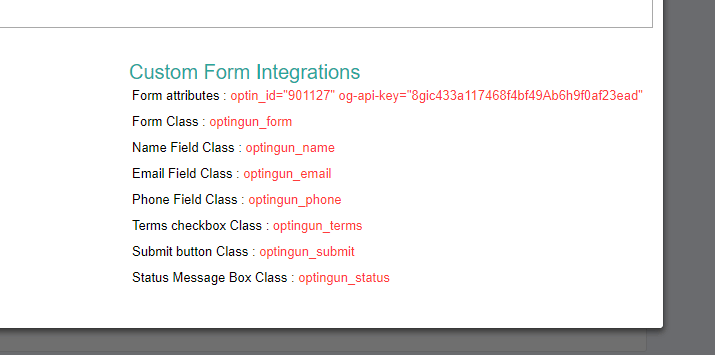 Note: You need to add CSS for your form design in the canvas, entire form HTML and CSS are on your own work.
Note: You need to add CSS for your form design in the canvas, entire form HTML and CSS are on your own work.
1. Add Form attributes and Form class to your Form
- To get your Form working, we need you to add two attributes and a class to your Form tag for example
Like that just in the form starting tag, and thats all with Form<form class="optingun_form" optin_id="901127" og-api-key="8gic433a117468f4bf49Ab6h9f0af23ead" />
2. Connect Input Fields with Optingun classes
- To connect data from your input fields with Optingun, you need to add the specified classes to your input fields there are 3 input field classes for name, email and phone fields, one button class and a checkbox class along with a class for displaying success/error messages of subscribe event. Copy and add the classes to corresponding fields, and all these fields are optional, you can add what ever you want and leave the rest, form works with any combination of these fields. Please refer the above screenshot to copy field classes, these class names of fields are same for all, only parameters that change are Form attributes and they define where your data goes on submission in your form. Once you are done, your code should look similar like this(just with class names and attributes of fields)
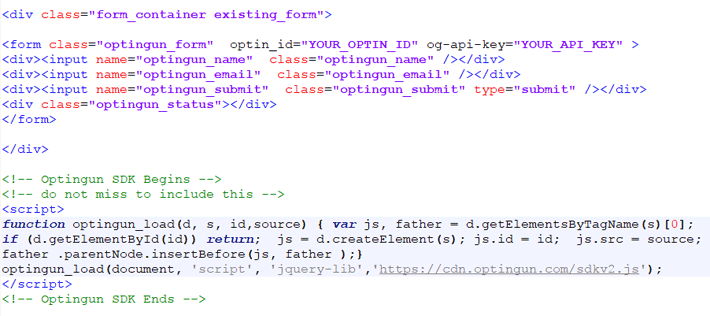
Make sure you have Optingun JS in your website
- To get the whole process running and to pickup your form values, you need to add Optingun Javascript code to your webpage/website Please add the following code (not required if you have added any Optingun form to your page already)
<script>function optingun_load(d, s, id,source) { var js, father = d.getElementsByTagName(s)[0];if (d.getElementById(id)) return; js = d.createElement(s); js.id = id; js.src = source;father .parentNode.insertBefore(js, father );}optingun_load(document, 'script', 'jquery-lib','https://cdn.optingun.com/sdkv2.js');</script>
- That is all you need to do to connect your form with Optingun and run it with Integrations.