Loading
Managing Optin Forms
- Managing Optins is very easy with Optingun intutive dashboard, go to top right corner and click on Optins link to see all the Optin forms available in yor account. from the action bar you are able to choose any action that you would want to perform your optins like doing midifications or deleting one or simple clone an Optin and start working on it easily.
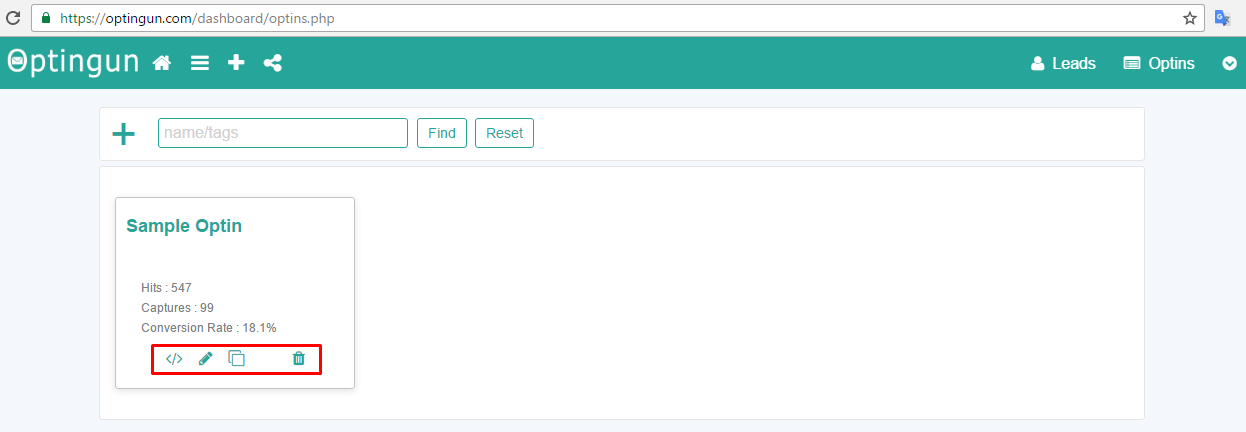
There are four action incons on each Optin form
#1. The first one is code Icon which will give you the embed code of that Optinform on clicking.
#2. Second one is Pencil Icon which will take you to a editing page of that optin where you can alter the configuration of the Optin.
#3. Third Icon is for clone function, this will create a clone of that Optin you clicked, and helps in duplicating Optins easily.
#4. Last one is Delete Icon clicking on this will delete the Optin form forever.