- Get ActiveCampaign API Keys from your account
- Save ActiveCampaign API keys in Optingun
- Connect your Form with ActiveCampaign
- Test your Integration
1. Login to your ActiveCampaign account, navigate to Dashboard > Settings > Developer
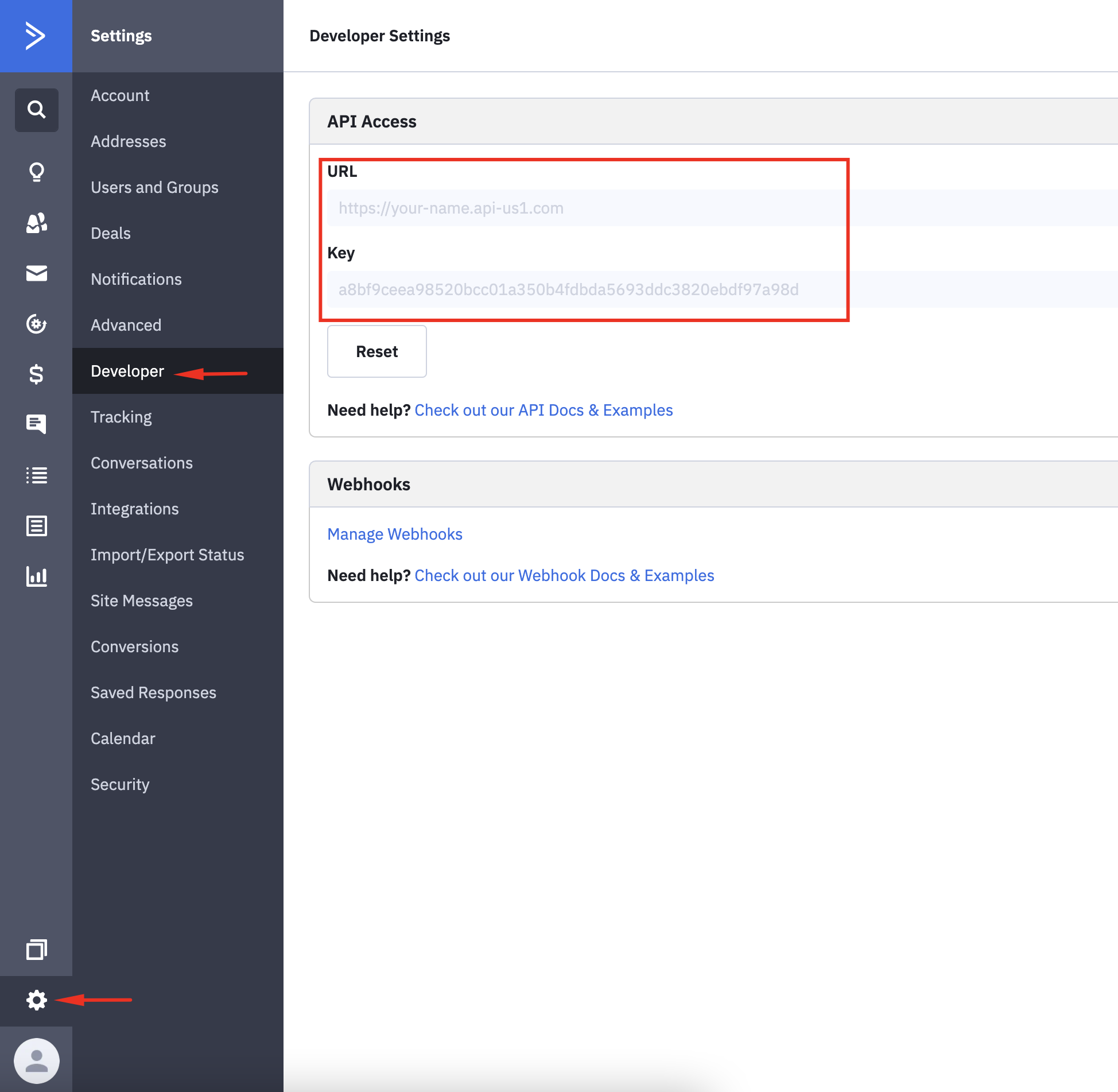
Your API URL and API keys are available in above page
2. Now login to your Optingun account and navigate to Dashboard > App Integrations, click on ActiveCampaign icon and you will see fields to input your ActiveCampaign details, copy URL and API Key from Step.1 and save here
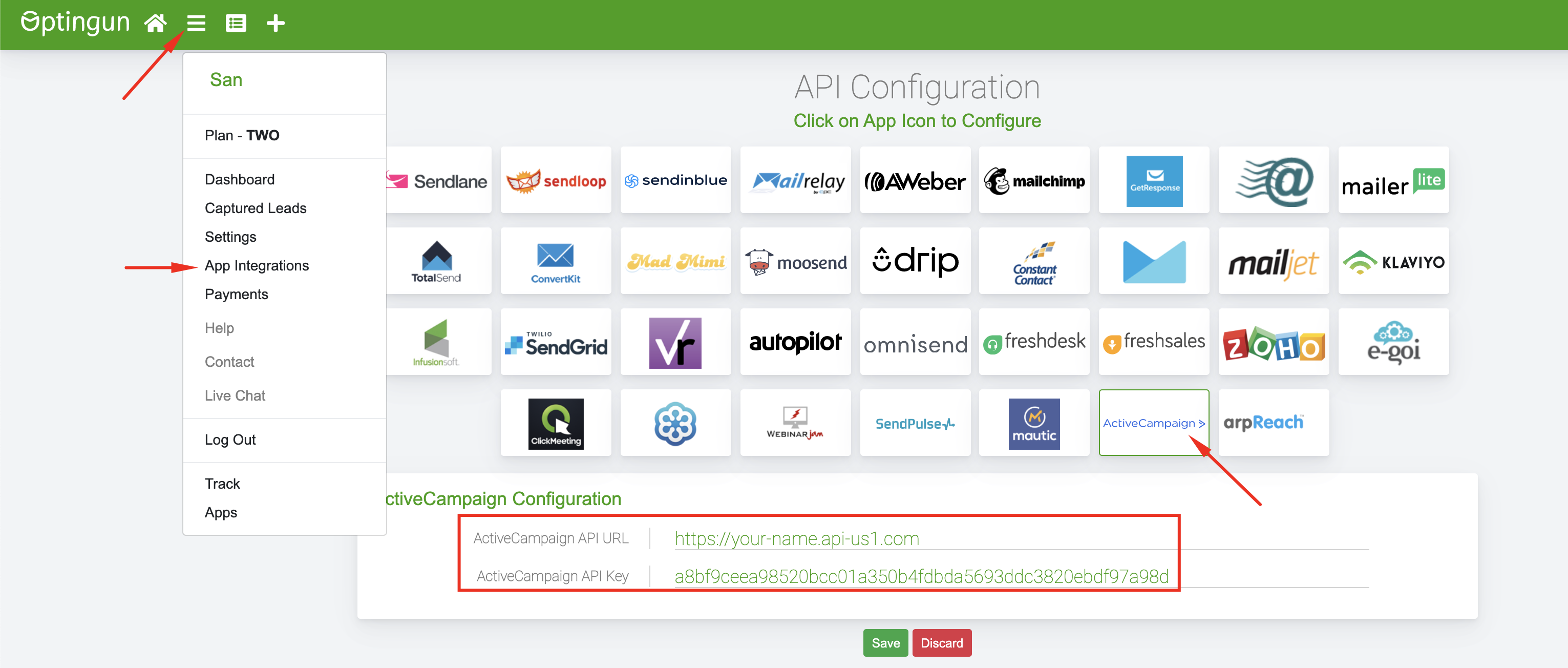
You are done with connecting your apps.
3. Now, lets integrate forms, you can create new forms or integrate with existing forms, each frm can be connected to any subscriber list in your ActiveCampaign, so the form subscriptions are added as leads into that selected subscriber list in ActiveCampaign
3.1. Integraing sequence forms - Sequence forms are a type of forms in Optingun offering you multiple frames as a sequence, so you can run surveys, ask questions, sow information and based on actions from one frame you can control the next one.
In sequence forms, Signup forms type can capture inputs from users, very optimised for leadcapturing, and these forms will have Integration option. You will see a button "Add Integration" in the frame settings, clicking that button will open popup with all apps, select ActiveCampaign and pick a subscriber list from there, and save that Integration
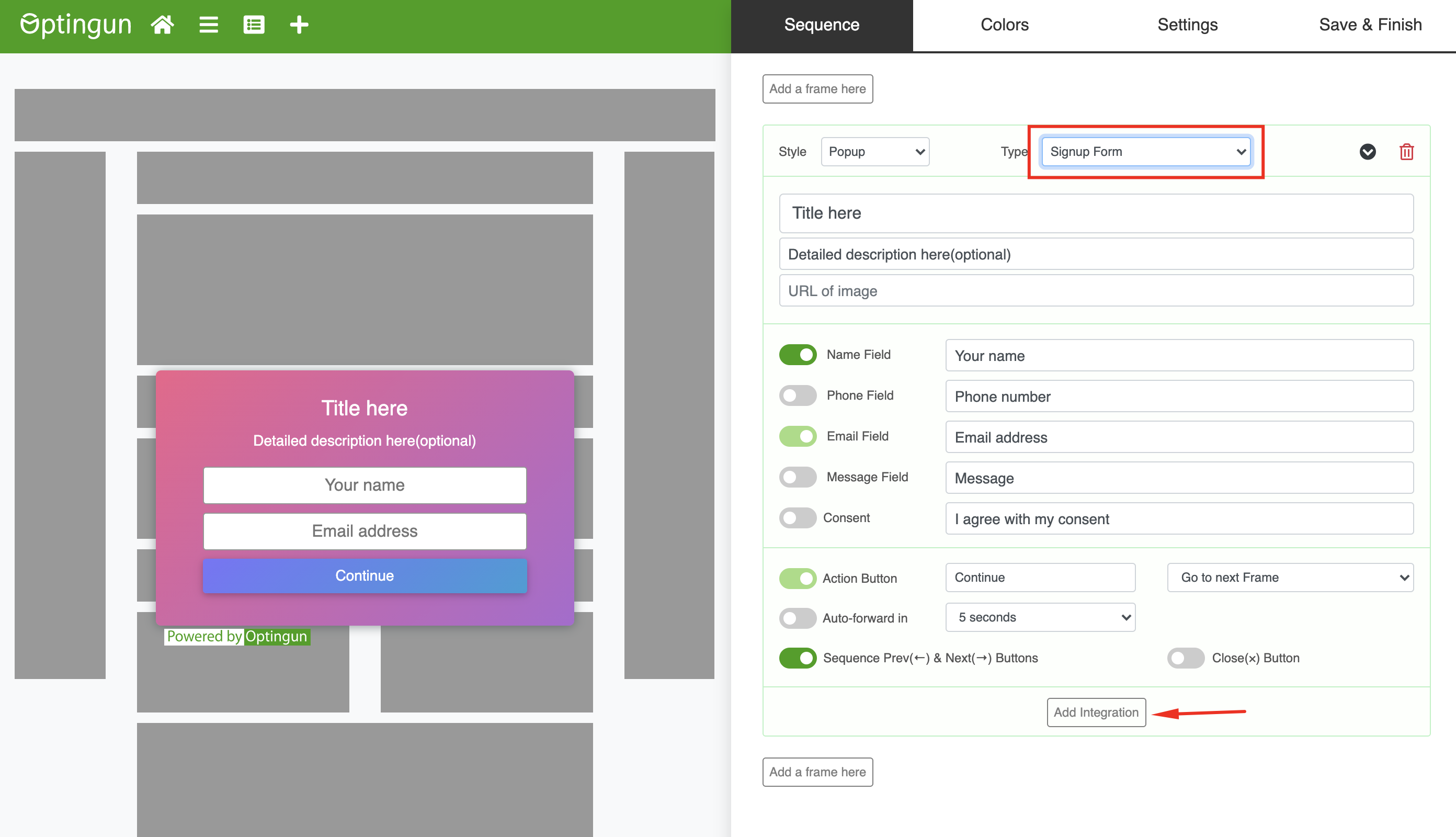
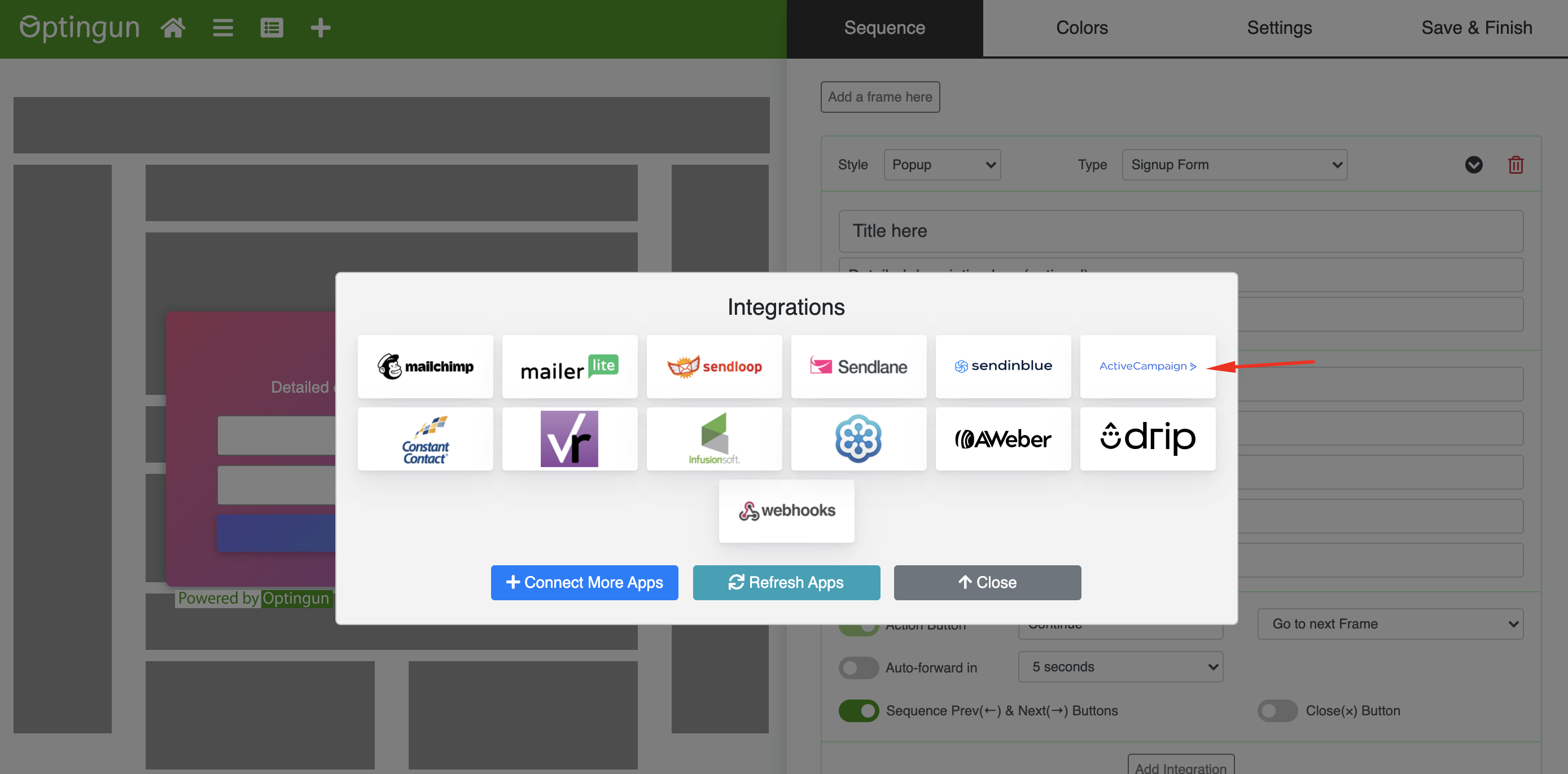
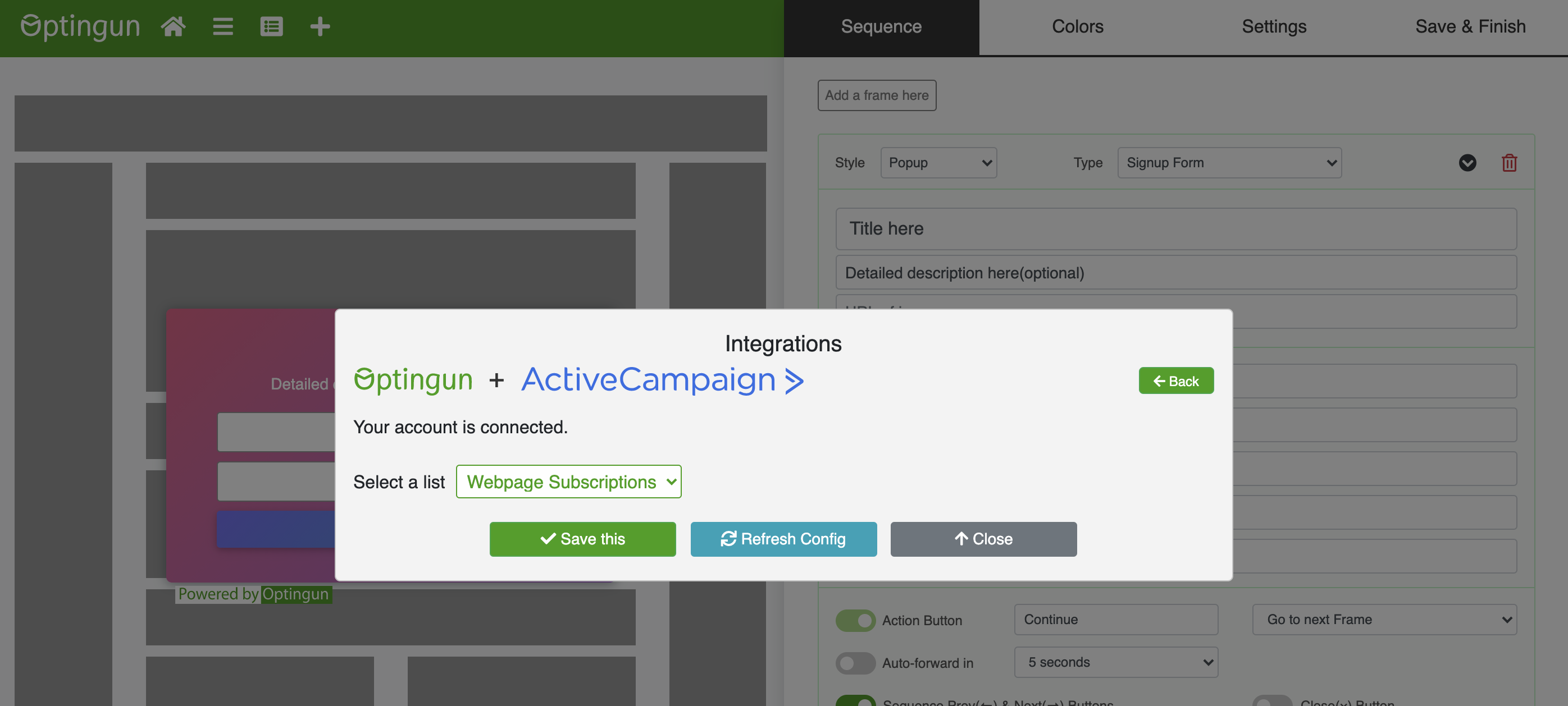
3.2. Integraing Pro forms - these are standard forms built for only leadcapture, offering multiple templates and deep customising facilities
Navigate to settings page, and integrations tab, click on ActiveCampaign icon and select the subscriber list that you want to send leads into, same as in Sequence forms(step 3.1) and save your form.
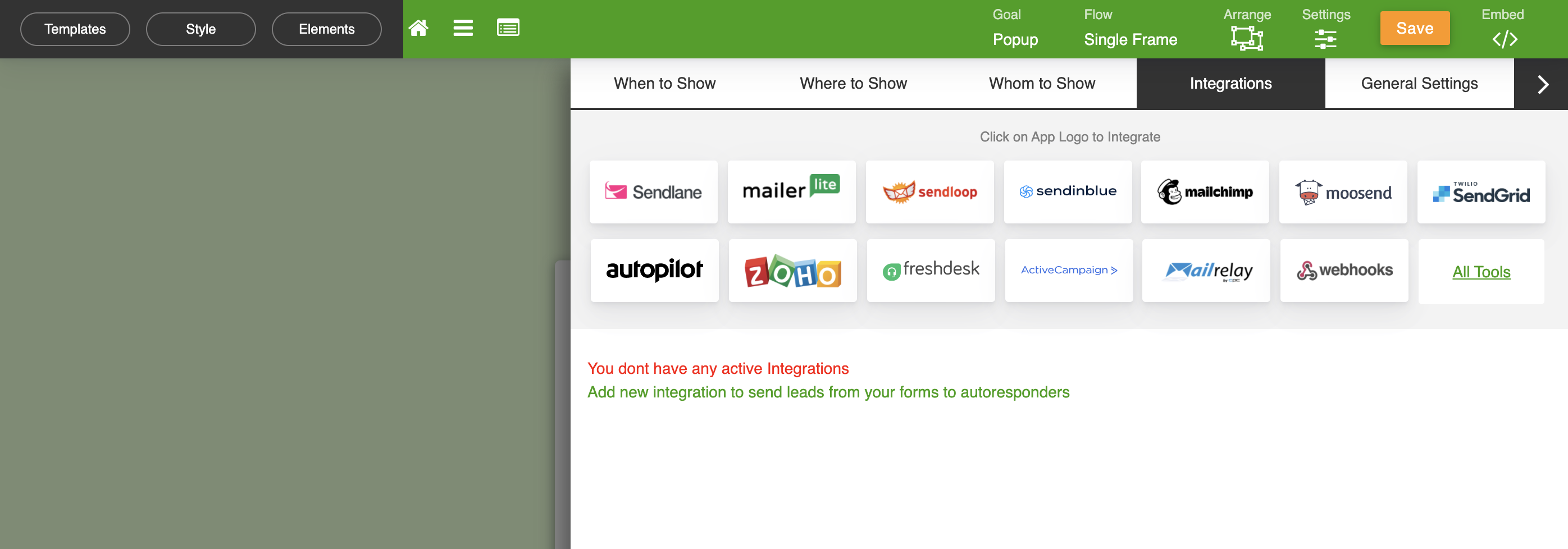
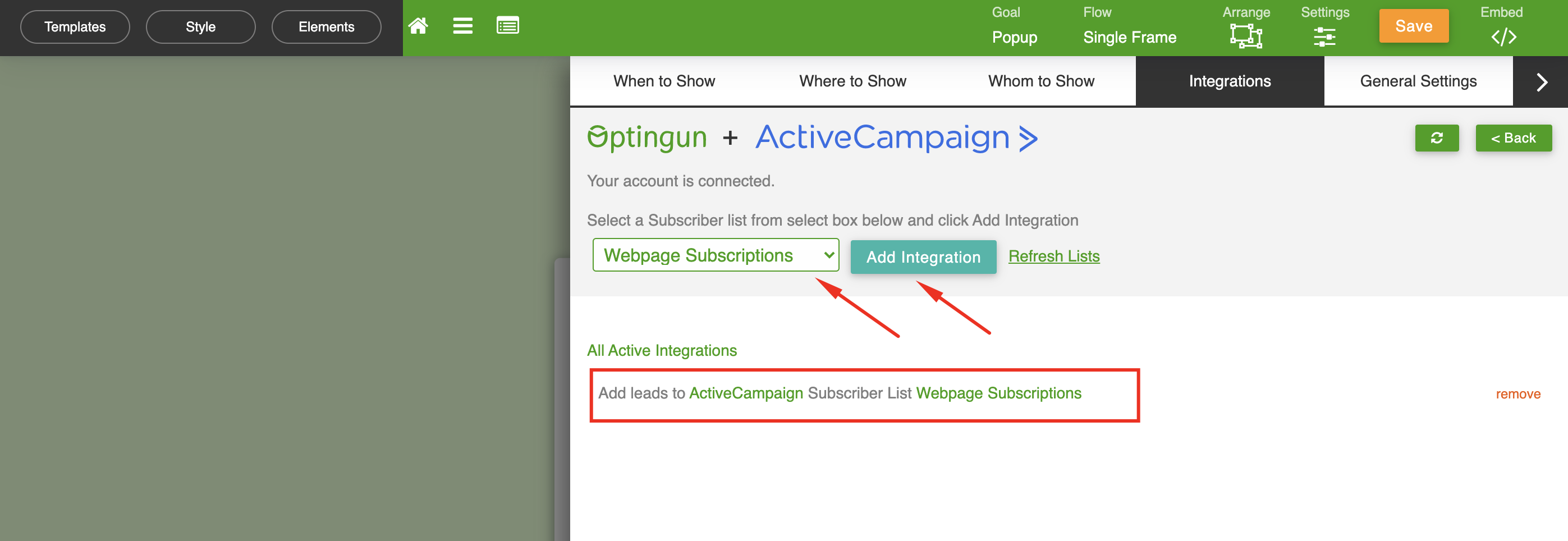
Now open your form by clicking View form links from the Form edit pages, subscribe with sample data and you should see those details added as lead in your ActiveCampaign under your selected subscriber list, and thats it. If you dont see your leads in your subscriber list, please reach to our support on help@optingun.com