Connecting your Optingun forms with Freshsales system is very easy, we have inbuilt integration.
You need Freshsales API Key and your Account instance URL saved in Optingun so it can connect API, your URL is what you use to login to Freshsales, something like "https://your-company.freshsales.io". Now please go to Freshsales to get your API key, go to Profile Settings from top right menu, in that Profile Settings page you will find API key.
Freshsales URL is what you enter to login, if you are not clear on this then you can see this once you login to your Freshsales.
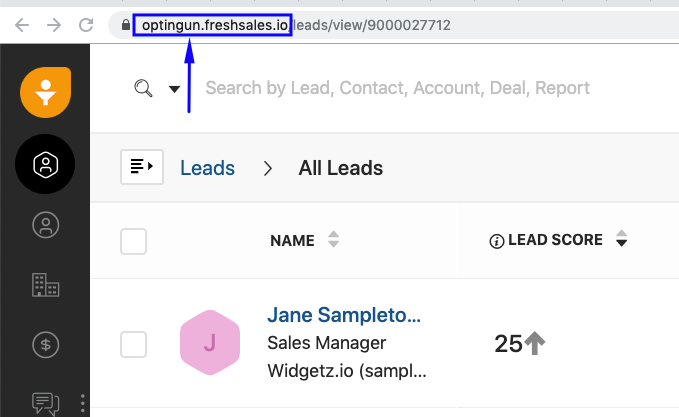
Go to Profile Settings and you will find API key there
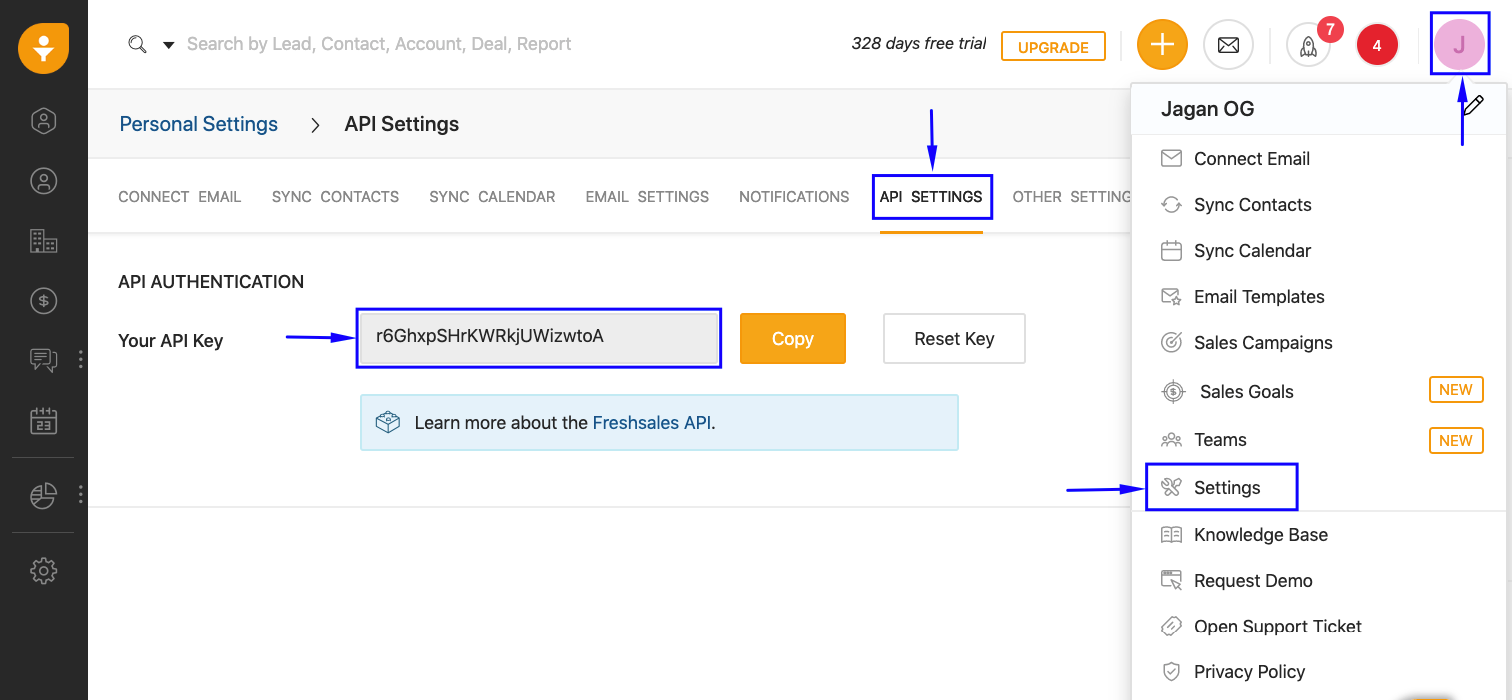
Now, lets see how to connect forms with Freshsales, you can create new form or choose to edit any existing forms you have created, once you are on form builder, click on settings icon on top right menu and choose Integrations tab. All your active integrations and tools to integrate are listed here.
Click on Freshsales icon from the App list there. If you have not connected your Freshsales account yet then this will ask you for API details, if API details are already saved then it will go to next step.
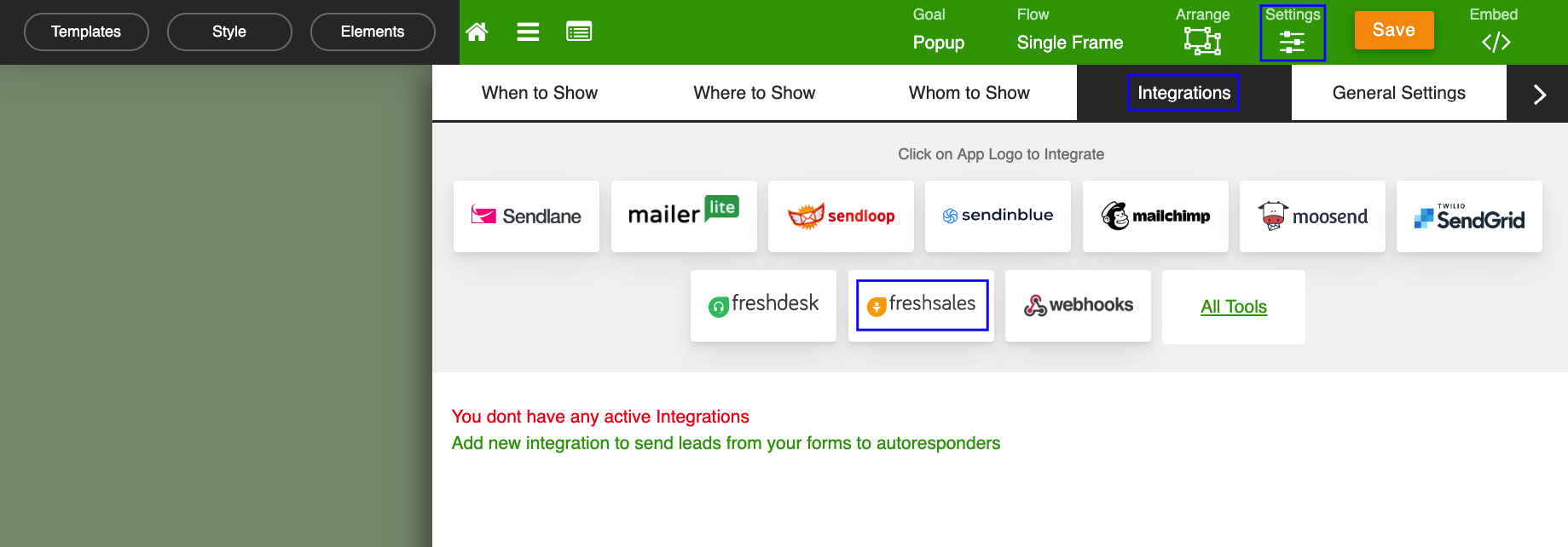
Paste your Freshsales domain and API Key, and click "Save and Connect Freshsales", this will validate your API details.

Once you save, this will validate your API details and if they are correct it will connect to your account and show you integration options.
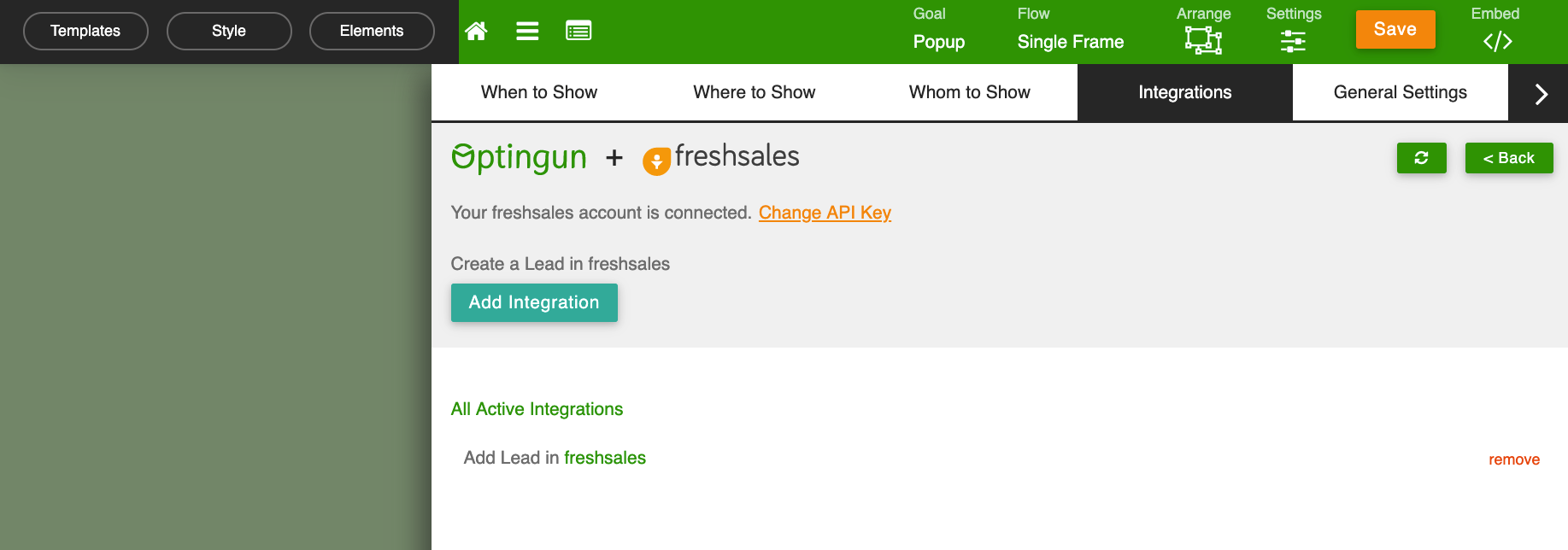
When someone submit this form, Optingun will create a lead in your Freshsales with the user details.
All done, now click save form top right menu to save all your changes in your form.