Loading
Optingun Integration with mailerlite
- Integrating your Optingun forms with mailerlite is super easy, Mailerlite is one of our recommended partners and we have very easy integration process with mailerlite.
Get your mailerlite API key
Go to your mailerlite dashboard, and click on profile name on top menu and then click "Integrations" from the popup menu
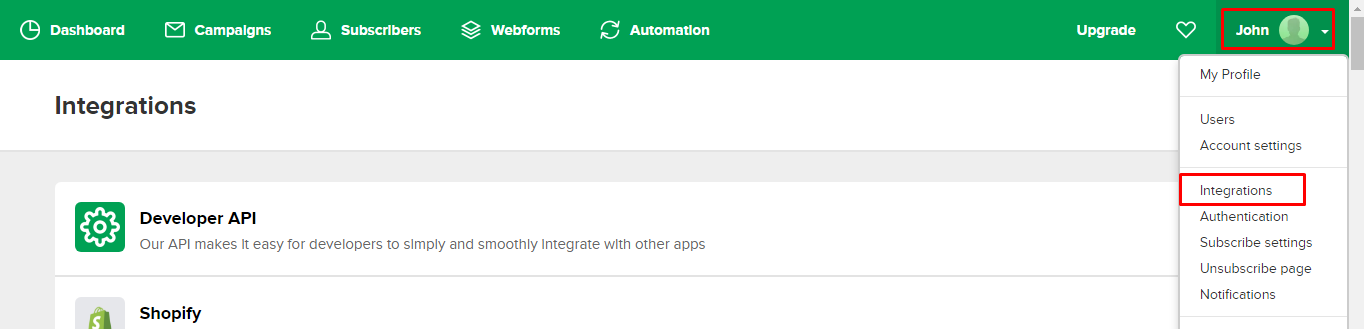 Now click "Developer API" and copy the API Key from this page
Now click "Developer API" and copy the API Key from this page
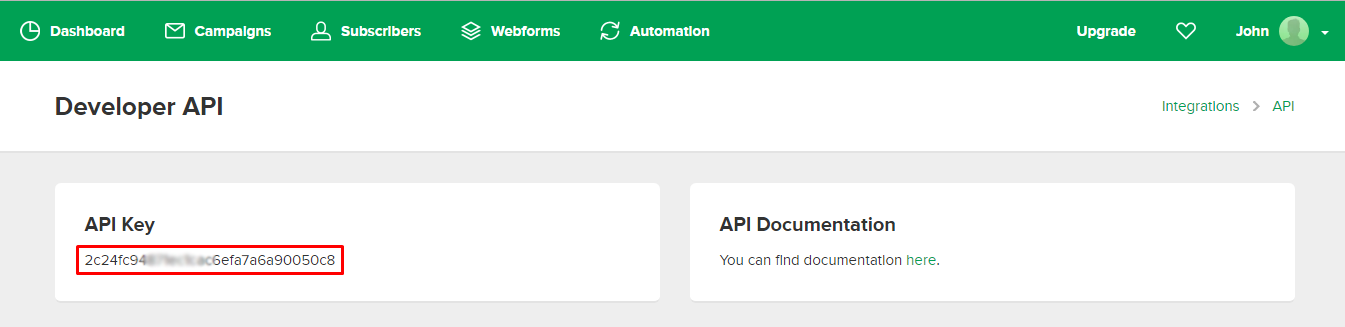
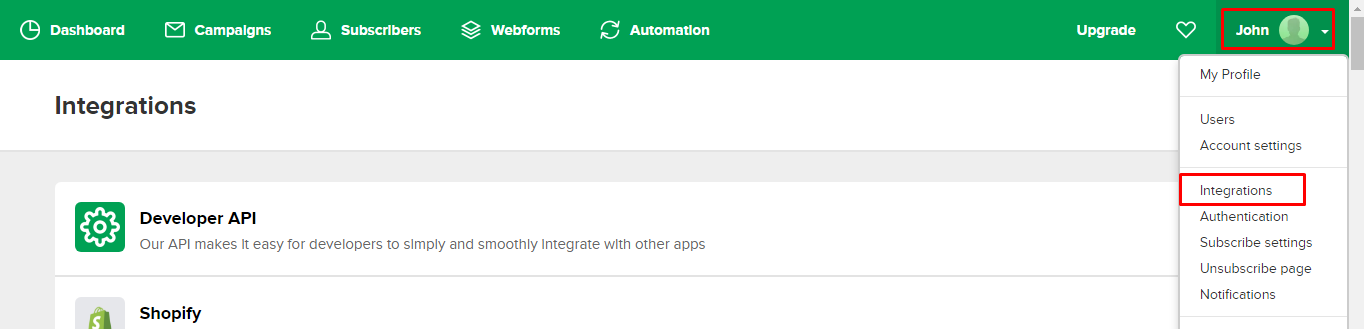 Now click "Developer API" and copy the API Key from this page
Now click "Developer API" and copy the API Key from this page
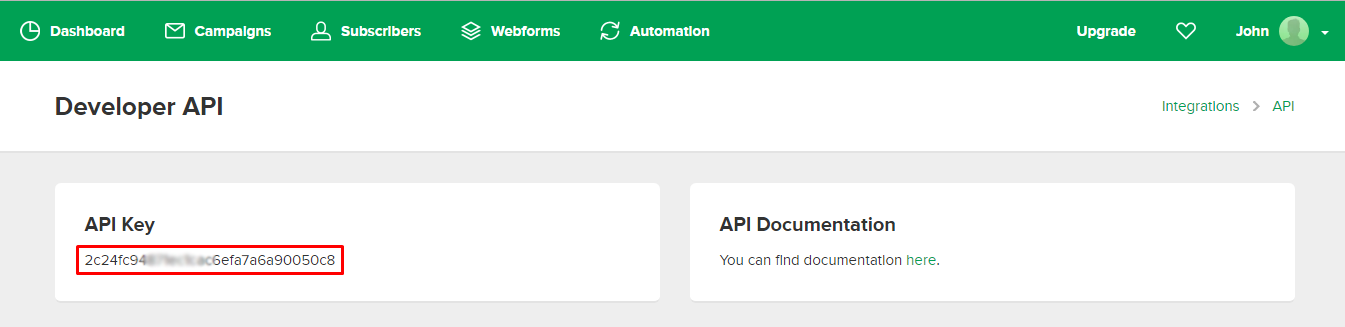
Connect your form with Mailerlite
Go to edit your form or create a new form, and once you are ready with all customisations, click on settings from top right menu, then choose Integrations tab, and select Mailerlite by clicking the app icon
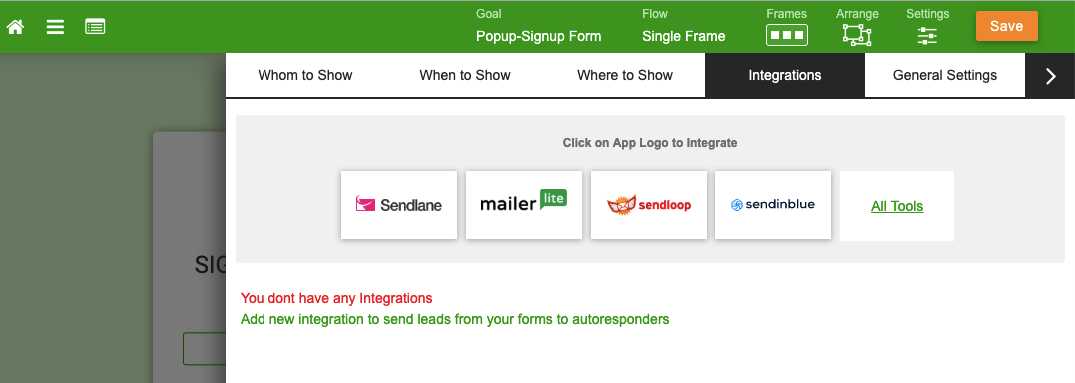 If you have not connected already, it will ask you for API key, paste the API key you copied from Mailerlite and click save, it will validate that and pull your groups if that is valid.
If you have not connected already, it will ask you for API key, paste the API key you copied from Mailerlite and click save, it will validate that and pull your groups if that is valid.
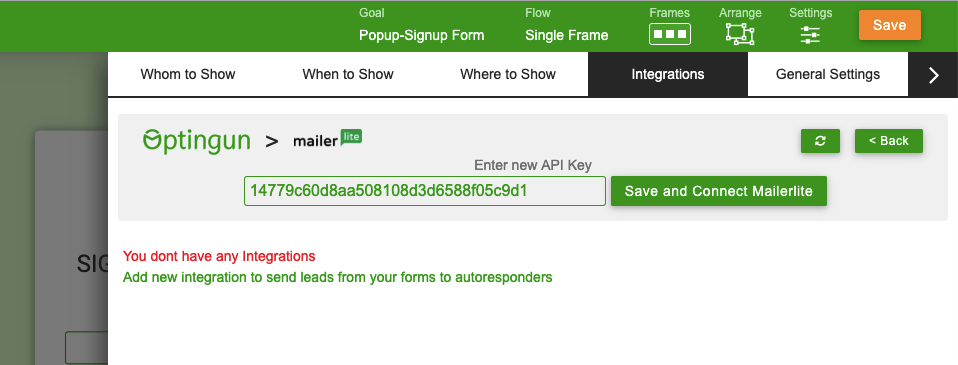
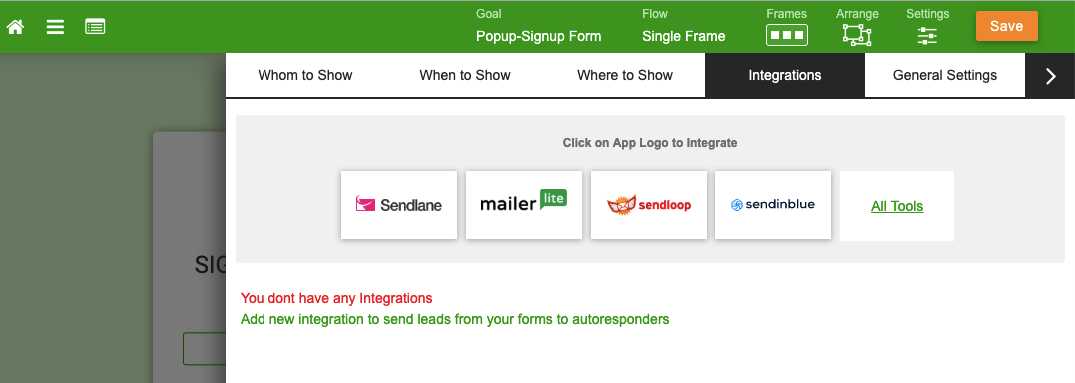 If you have not connected already, it will ask you for API key, paste the API key you copied from Mailerlite and click save, it will validate that and pull your groups if that is valid.
If you have not connected already, it will ask you for API key, paste the API key you copied from Mailerlite and click save, it will validate that and pull your groups if that is valid.
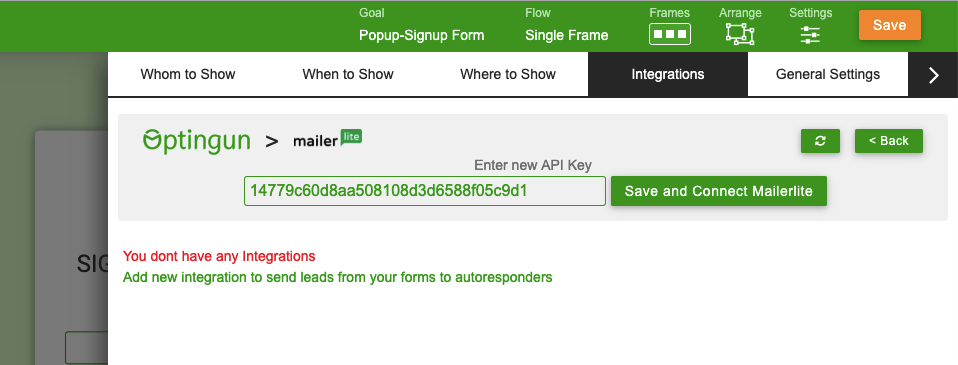
Add Integration
Once the API is connected and the groups are available, select the group and click Add Integration, you can also create a new Group from here. and when you click Add Integration, you will see the Integration listed below that form.
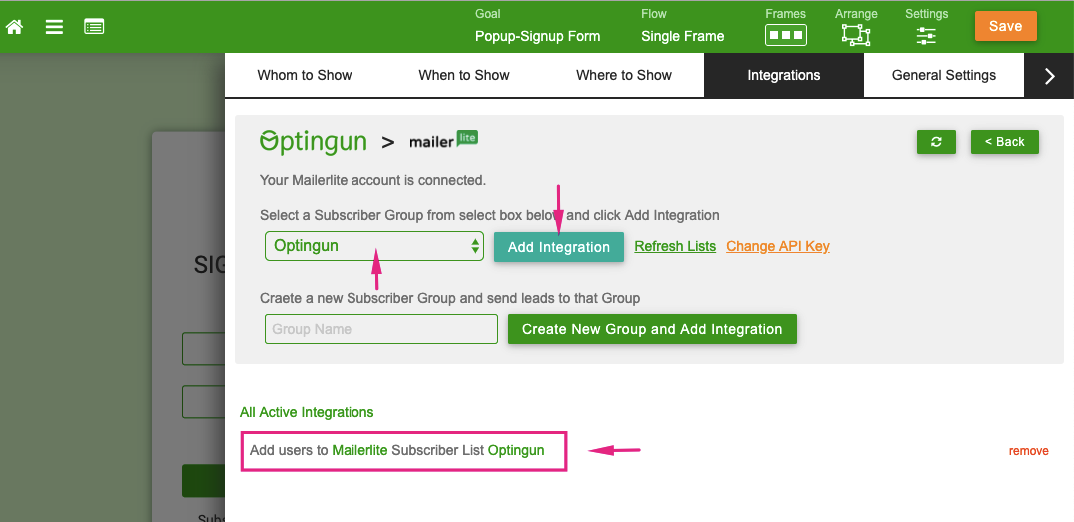
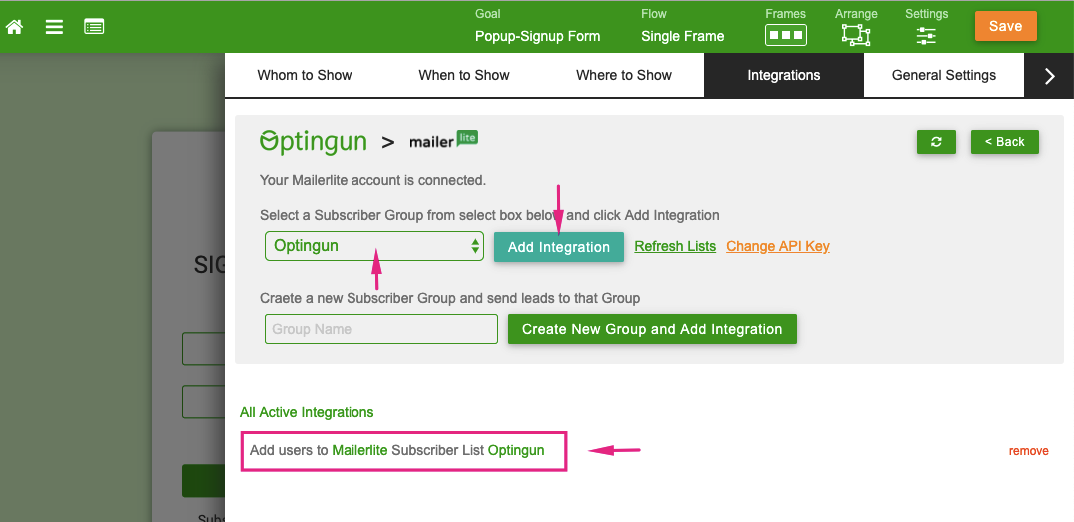
Your are ready
This is all you need to do to connect your forms with mailerlite, enjoy using it. Also you can watch this quick video for the same.