Loading
Optingun Integration with VerticalResponse
- Integrating your Optingun forms with VerticalResponse is super easy, its takes only 2 steps to finish the whole process.
Step #1 : Connect your VerticalResponse API
In the admin area of Optingun, click on top hanburger icon to reveal menu, and click on "API configuration" from there, or click on "Connect your Apps" button from dashboard home page, you will land on API configuration page
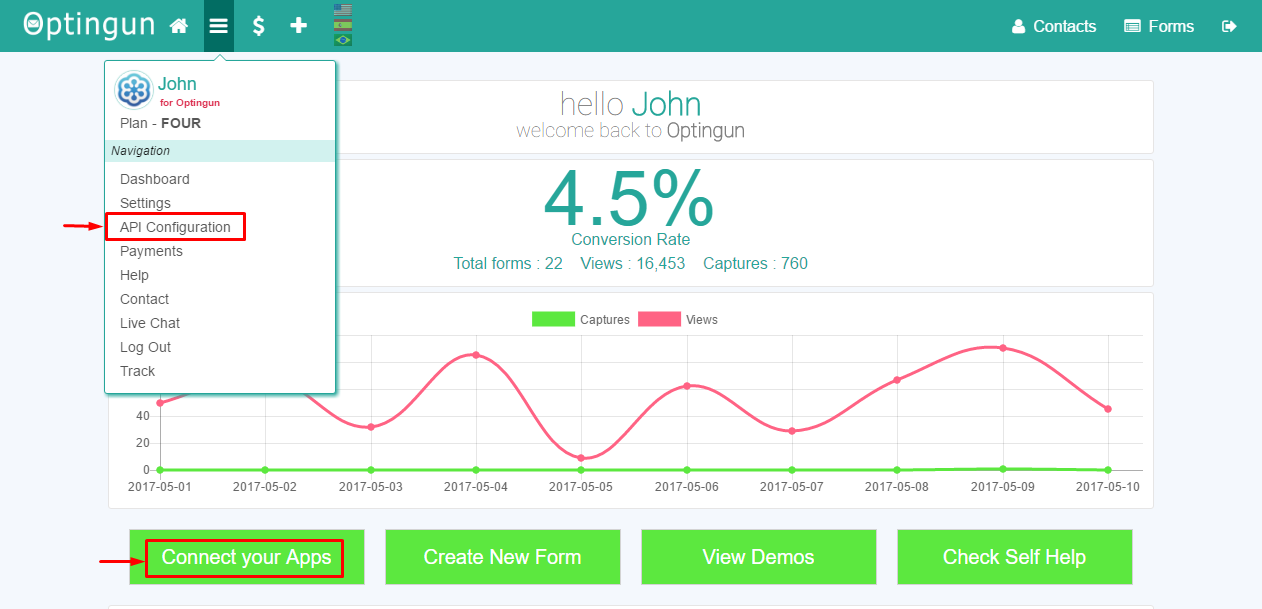 This page will list all the Apps, now click on VerticalResponse icon, this action will display Connect Button, clicking this button will redirect you to VerticalResponse login screen
This page will list all the Apps, now click on VerticalResponse icon, this action will display Connect Button, clicking this button will redirect you to VerticalResponse login screen
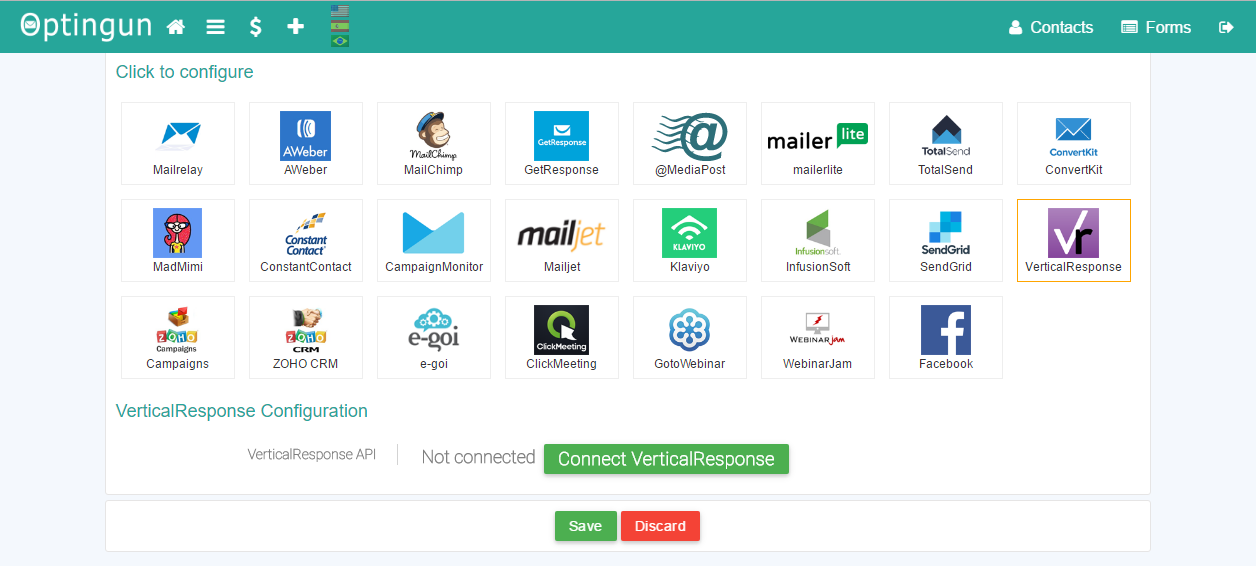 Login here with your account details
Login here with your account details
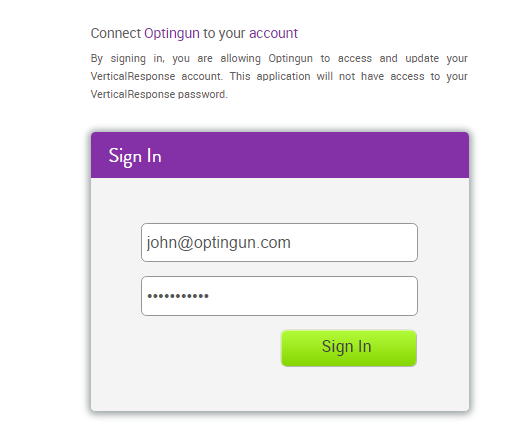 After login it will redirect you back to Optingun dashboard and connect your verticalresponse account automatically
After login it will redirect you back to Optingun dashboard and connect your verticalresponse account automatically
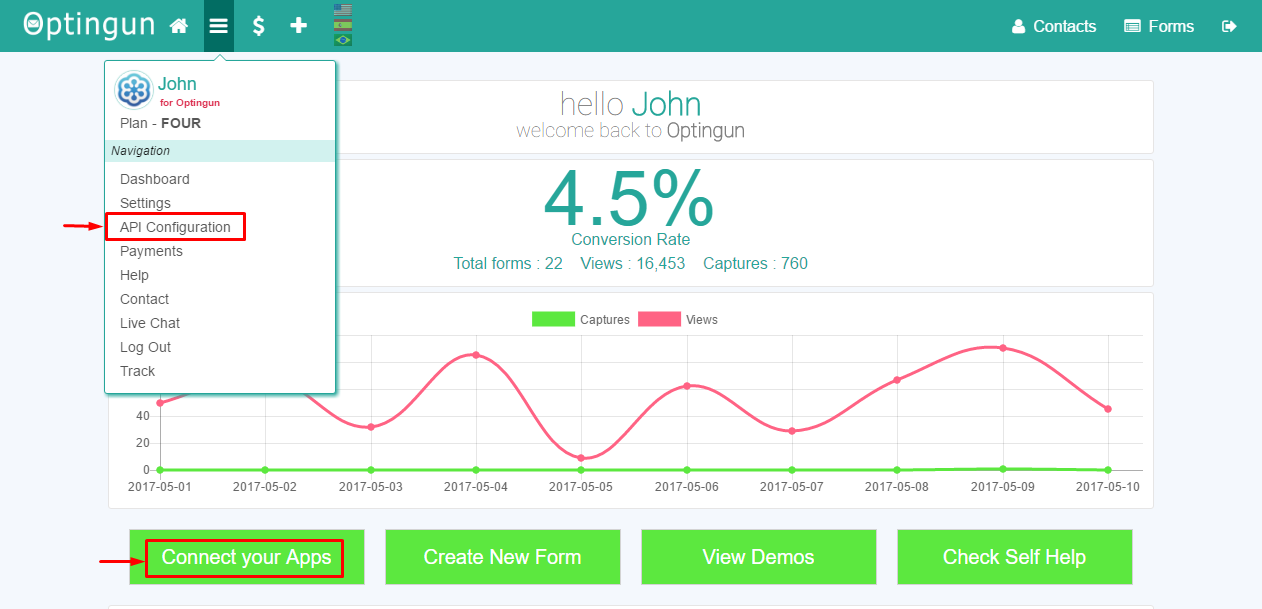 This page will list all the Apps, now click on VerticalResponse icon, this action will display Connect Button, clicking this button will redirect you to VerticalResponse login screen
This page will list all the Apps, now click on VerticalResponse icon, this action will display Connect Button, clicking this button will redirect you to VerticalResponse login screen
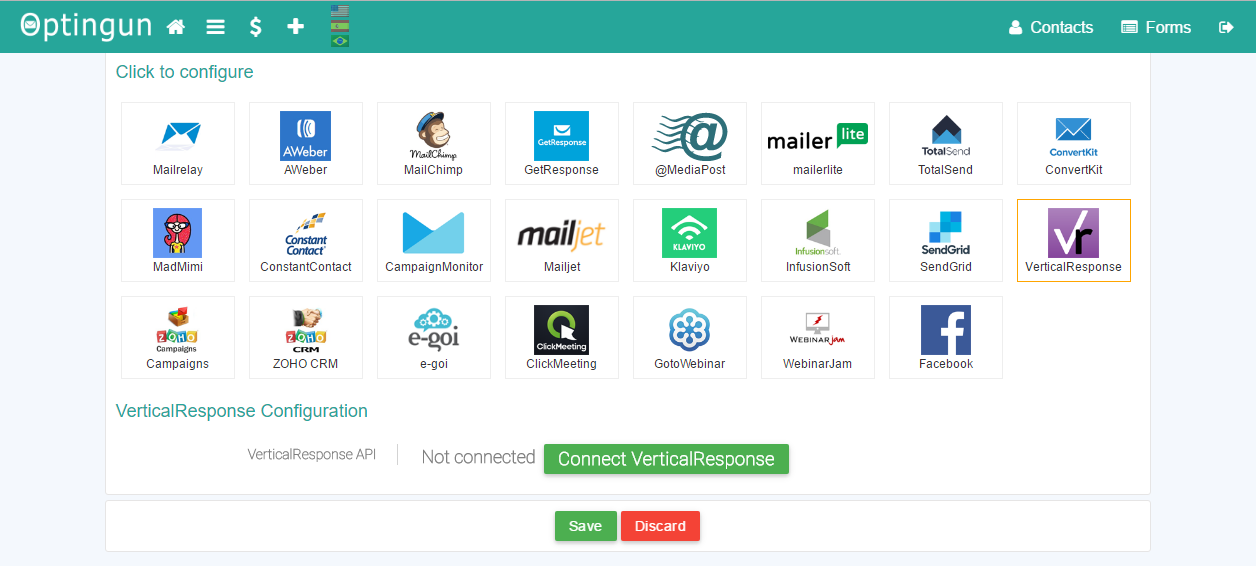 Login here with your account details
Login here with your account details
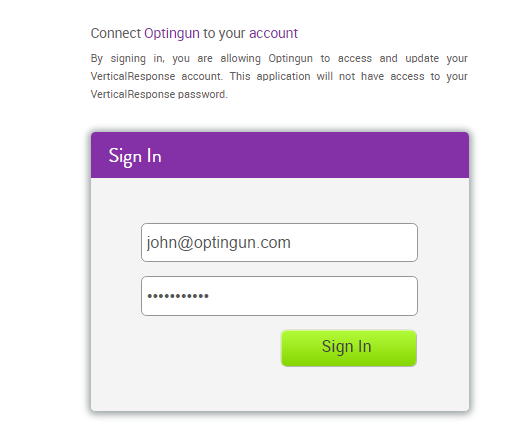
Step #2 : Add VerticalResponse rule to your form
Go to your forms or create new form, and navigate to Integrations tab using the left side menu, and from email software selector, select VerticalResponse, this will connect to VerticalResponse in real-time and load all the groups that are available there, select the groups that you want to add contacts to and click on "Add Integration" button, now you should see the rule description on right side tab, after this, update your form by clicking the green button on left side menu as shown in the picture below with numbering.
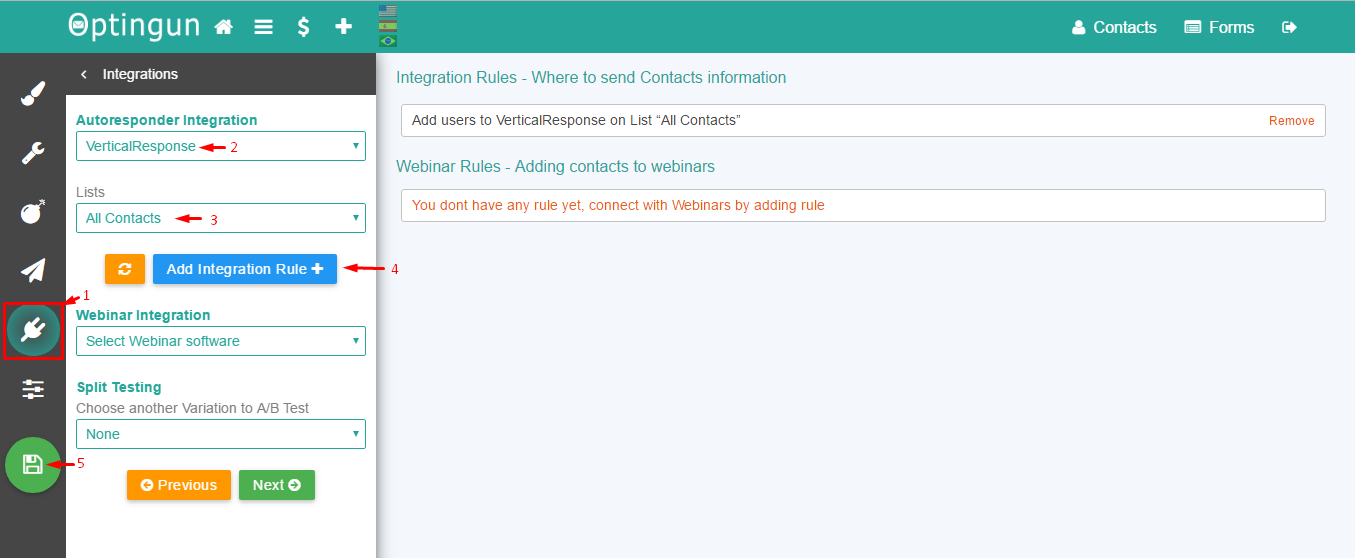
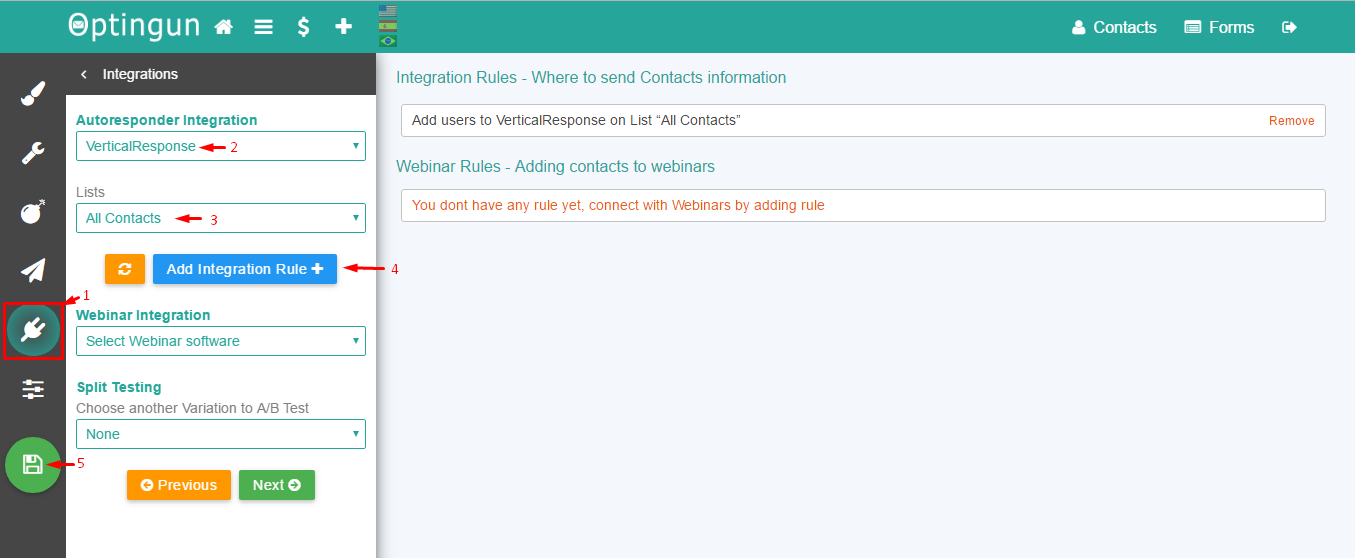
Your are ready
This is all you need to do to connect your forms with VerticalResponse, enjoy using it.